My Web 2.0 Fake Album Cover
Going through the steps of this is half the fun. Major hat-tip to @Chris Rowe for spreading this meme. Instructions are his. I found it though spinchange.
- Go to "wikipedia." Hit “Random” or click en.wikipedia.org/wiki/Special:Random. The first random wikipedia article you get is the name of your band.
- Go to "Random quotations" or click www.quotationspage.com/random.php3. The last four or five words of the very last quote of the page is the title of your first album.
- Go to flickr and click on “explore the last seven days” or click www.flickr.com/explore/interesting/7days. Third picture, no matter what it is, will be your album cover.
- Use an Image Editor (MS Paint, Photoshop, GIMP, or similar) to put it all together.
Here's mine, (I used Photoshop):
My Random Wiki
My Random Quote
My 3rd Interesting Flickr

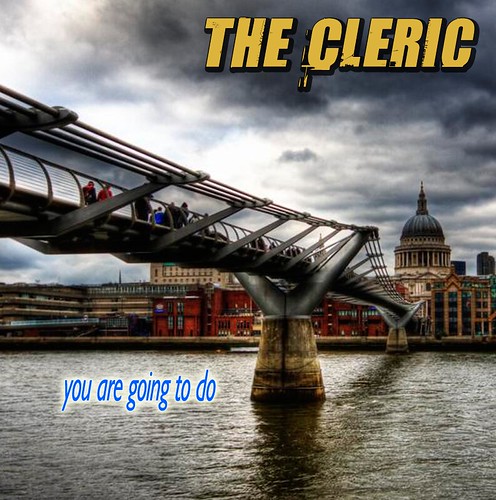

No comments:
Post a Comment